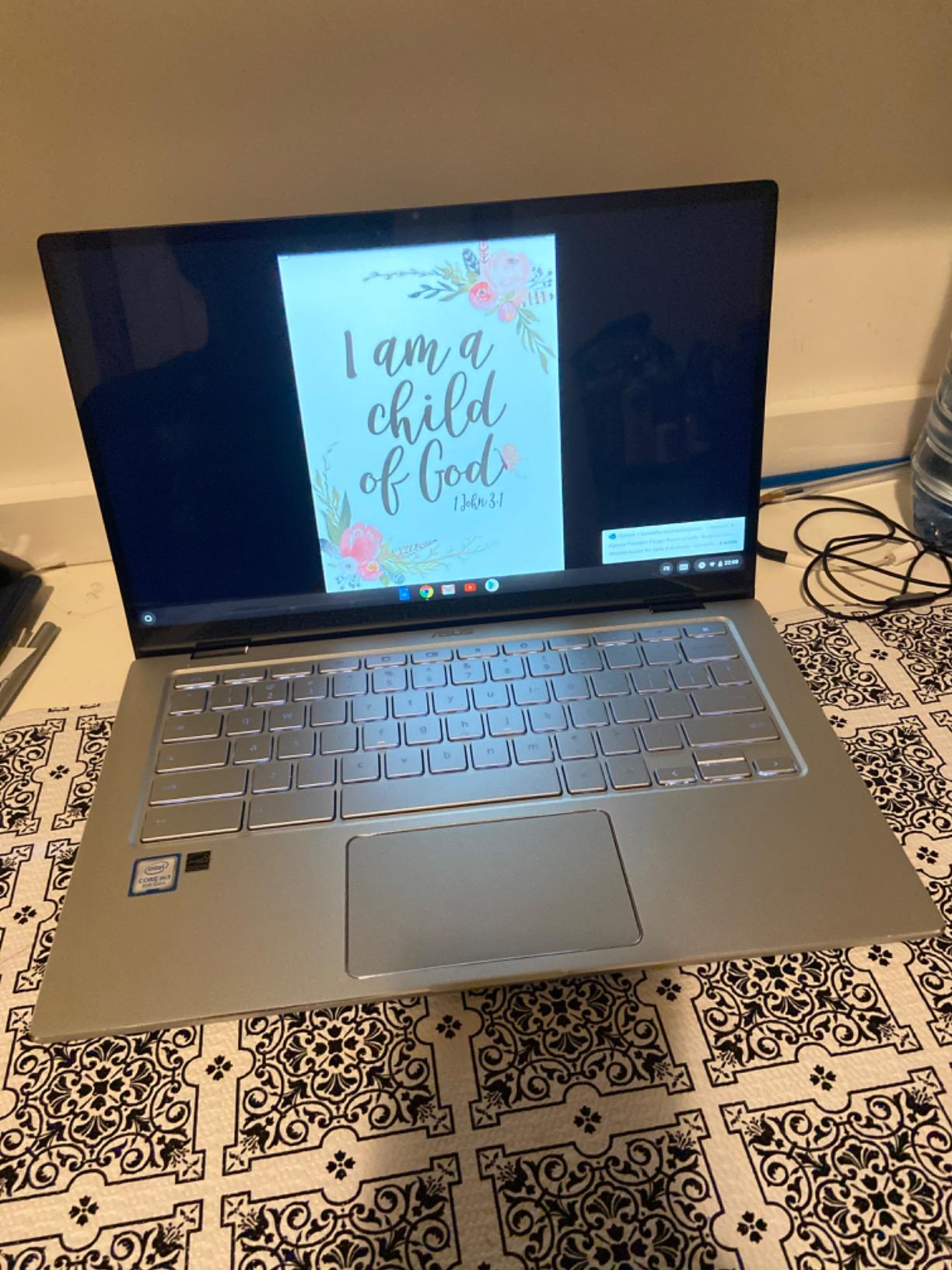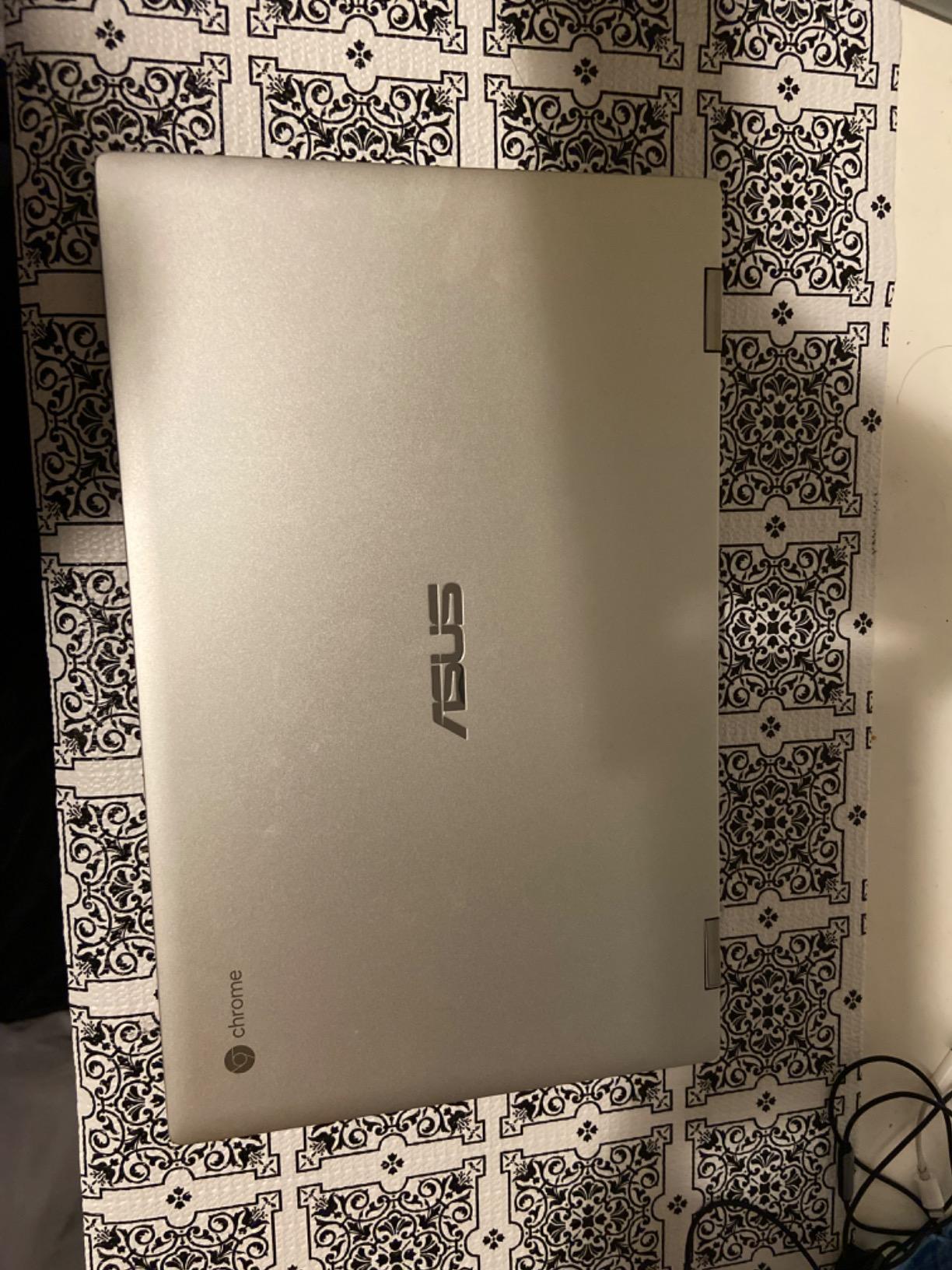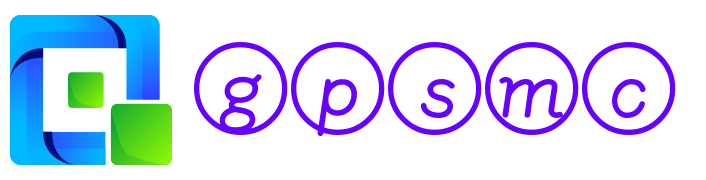【Electronics】Chromebook Flip C434 2-In-1 Laptop, 14" Touchscreen, Intel Core m3-8100Y Processor, 4GB+64GB
-
Detail
About this item
14 inch Touchscreen FHD 1920x1080 4-way NanoEdge display featuring ultra-narrow bezels (5mm thin) around each side of the display that allows for a 14 inch screen to fit in the body of a 13inch laptop footprint.
The FHD display has a durable 360 degree hinge that can be used to flip the touchscreen display to tent, stand, and tablet mode.
Powered by the Intel Core m3-8100Y Processor (up to 3.4 GHz) for super-fast and snappy performance. If you use a ton of tabs or run lots of apps, this has the power to get it all done with ease.
4GB DDR3 RAM; 64GB eMMC storage and 2x USB Type-C (Gen 1) and 1s Type-A (Gen 1) ports plus a super bright backlit keyboard.
The lightweight (3lbs) all-aluminum metal body makes the C434 both durable and beautiful for a timeless look that will never go out of style.
Product Description

14 inch display in a 13 inch body
ASUS Chromebook Flip C434 is not only slim (.6”) and lightweight (3 lbs), but the new NanoEdge design gives it an ultra-compact footprint, so you can enjoy all the benefits of a 14-inch FHD display in a chassis that is as small as many 13-inch laptops.
Amazingly thin bezels on all sides
The new four-sided NanoEdge display is simply breathtaking with ultra-slim bezels (5mm thin) for a near-borderless experience. The touchscreen display also brings deep darks and bright colors together in Full HD resolution to deliver an eye watering true-to-life experience.
Precise 360 degree hinge
Featuring a precision-engineered mechanism, the versatile 360° ErgoLift hinge on ASUS Chromebook Flip C434 has a silky-smooth action that holds the display securely at any angle. This innovative hinge has a dual action that slightly lifts and tilts the keyboard into the perfect typing position when the display is rotated into laptop mode. It also helps enhance the powerful audio, by creating extra space underneath the laptop.
Technical Details:
- Computer Memory Size: 4 GB
- Connectivity Technology: Bluetooth, USB, Wi-Fi
- CPU Model: Core M Family
- CPU Model Manufacturer: Intel
- CPU Speed: 3.4 GHz
- Display Resolution Maximum: 1920 x 1080 pixels
- Screen Size: 14 inches
- Graphics Coprocessor: Intel HD Graphics 615
- Graphics Description: Integrated
- Hard Disk Description: Emmc
- Hard Disk Size: 64 GB
- Hardware Platform: PC
- Human Interface Input: Touch Pad, Touchscreen, Keyboard
- Item Dimensions: 12.6 x 8.2 x 0.7 inches
- Item Weight: 2.90 lbs
- Operating System: Chrome OS
- Processor Count: 2
- RAM Type: DDR3 SDRAM
- Wireless Communication Standard: 802.11b/n/ac
- Wireless Communication Technology: Bluetooth, Wi-Fi
Customer questions & answers
Question:Does it support Linux on chrome
Answer:I'm really surprised at the Asus support answer. This Chromebook supports the Google Crostini initiative with Linux supported in a container so it's perfectly secure and stable. I'm a developer -- the primary author of a dozen open source projects, one of which gets 300,000 downloads per month. I've been using the Linux functionality on this Chromebook for a month and it's been perfect. I've been using MacBooks for 10 years and this is the first time I've tried something else. I couldn't be happier.
Question:Does the C434 have a microphone?
Answer:It must have a microphone. I've never heard of a chromebook or any laptop that didn't have a microphone. Would make it impossible to video chat...
Question:What type of battery connector does it use? Like to find a 90 degree angle adapter since the cord interferes with my mouse (I'm a lefty).
Answer:The AC battery charger only fits in the left USB C connection. The charged battery lasts about 6 hours plus. I teach at a junior high school, and I use it to project my lessons in "Google Classroom." It really works well with a Bluetooth mouse; that might be an option if you want to keep the AC connected. I usually use the touchpad.
Question:Can I hook up my AirPods to this ??
Answer:Yes, you can connect your AirPods to this model.
 l***na
l***na
I got this chromebook back in sept of 2022 and I have to say, I really love it. It hasnt given me any problems. I did get a case for it bc it seems very fragile without one and I got a screen protector just in case. So far, I feel like it was well worth every penny.
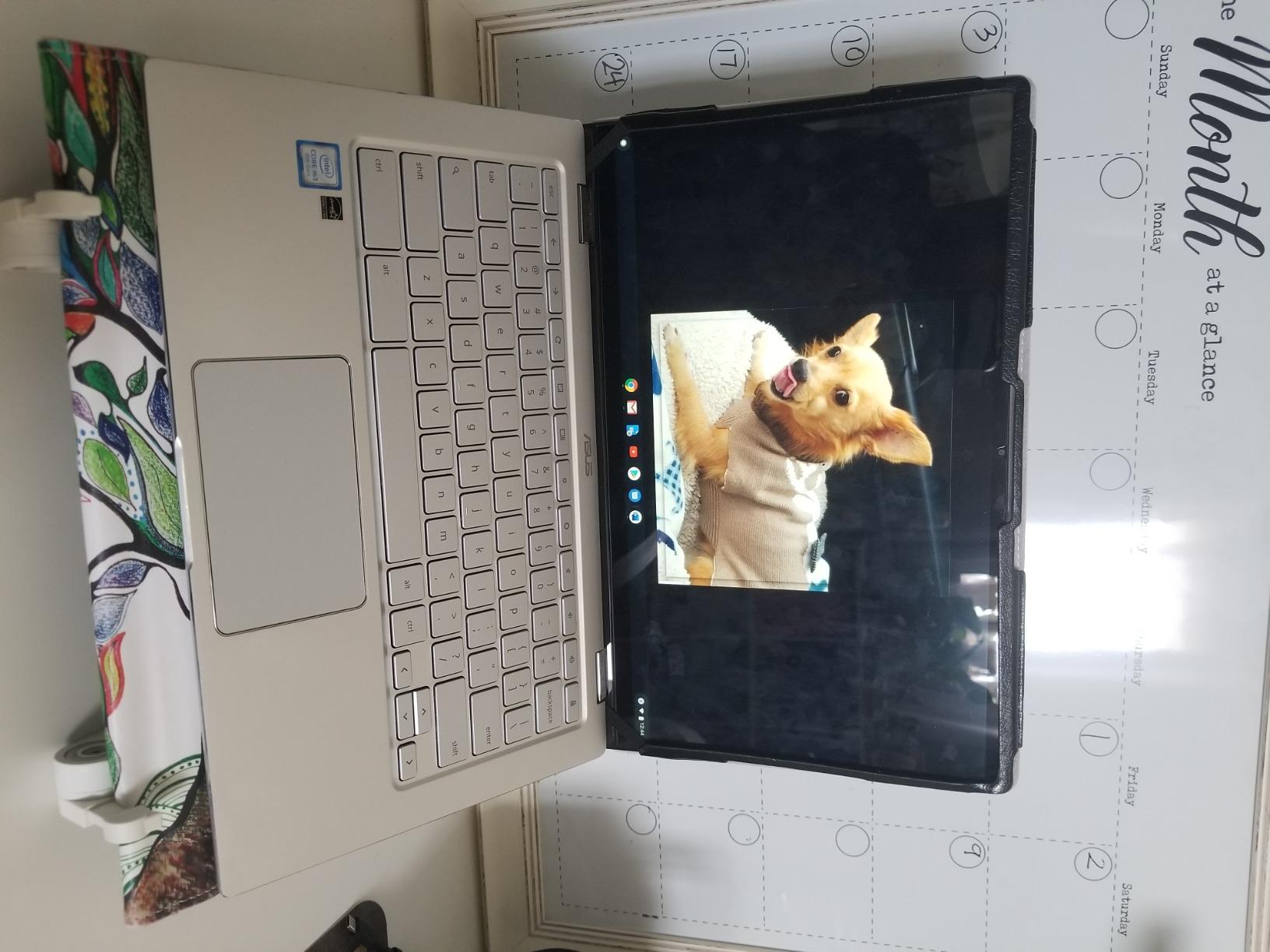
 wa****1
wa****1
I really do like this Chromebook. It does everything a Chromebook should. I have absolutely no problems with what it can do and I like the feature where I can flip it over so that I can only see the screen. That’s kind of fun. My problems with the touchscreen are that the touchscreen is actually too big! It goes almost to the edge so that if you pick up the Chromebook to move it you almost always exit out of your window or do something on the screen. And I’m a small person, I don’t have big fingers lol The other thing that is really not good is the fact that the letters are very hard to see on the gray buttons. They sort of light up but never enough for you to see in a darkened room. I have to put a light right by the keyboard to see. Other than those two things, I love it.
 ru*****ya1
ru*****ya1
Elegant
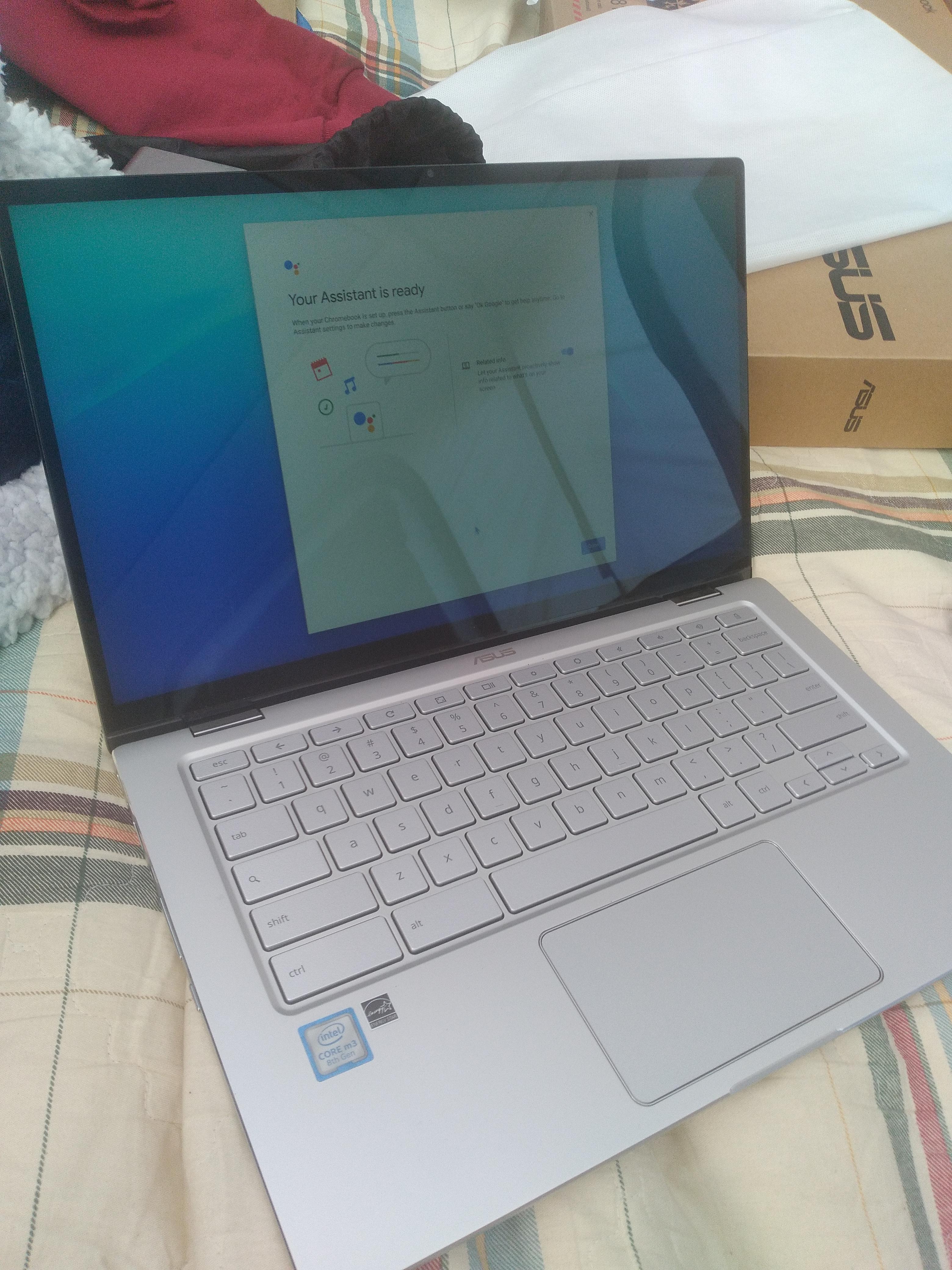
 Be****o
Be****o
This is a great Chromebook. I needed the Chromebook's OS and keyboard to be in English. I have been using it in my 7th, 8th, and 9th-grade classes, which lasted for ten hours.

 Gre******et
Gre******et
Chrombooks and I'd guess by extension a Chrome Box are very simple to use and work well. It's almost if you know how to surf the web you can use a Chromebook or Box. The Asus 434 Flip is very nice piece of equipment and I expect many years of service from it.


 Lew******ens
Lew******ens
Love this chromebook which is also a touchscreen tablet. Easy set up. All my account settings from other chromebook copied over. You'll love it!
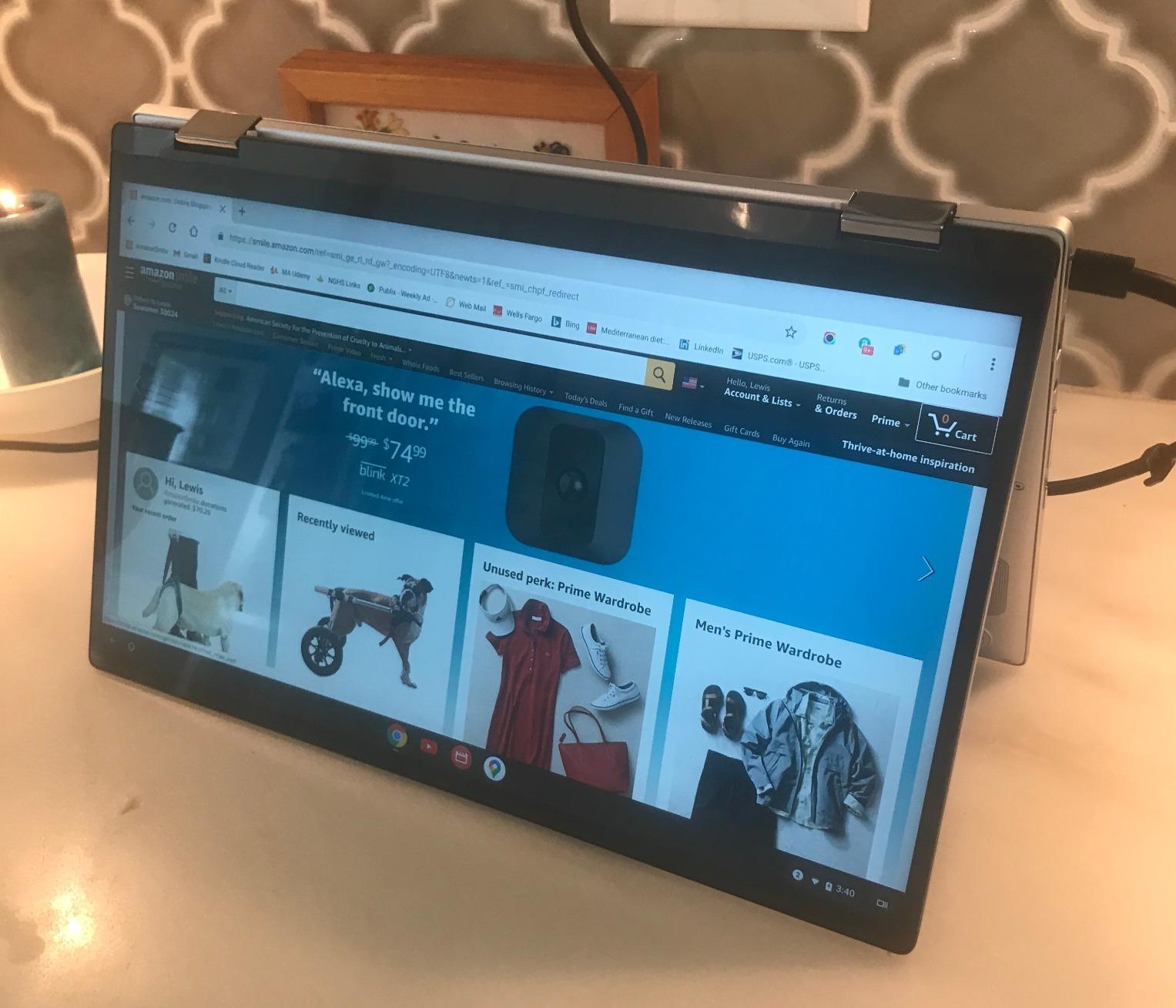
 S***i
S***i
When my daughter needed a computer for middle school, I found the computer she always wanted. When we first got it, it was perfect! There was one problem though, when she was watching YouTube the internet kinda started to be kinda slow. That was pretty much the only problem, but the internet used to load a bit slower than usual, but it got better. The more she used the computer, the more energy the computer got. My daughter loves, and takes care of her computer.
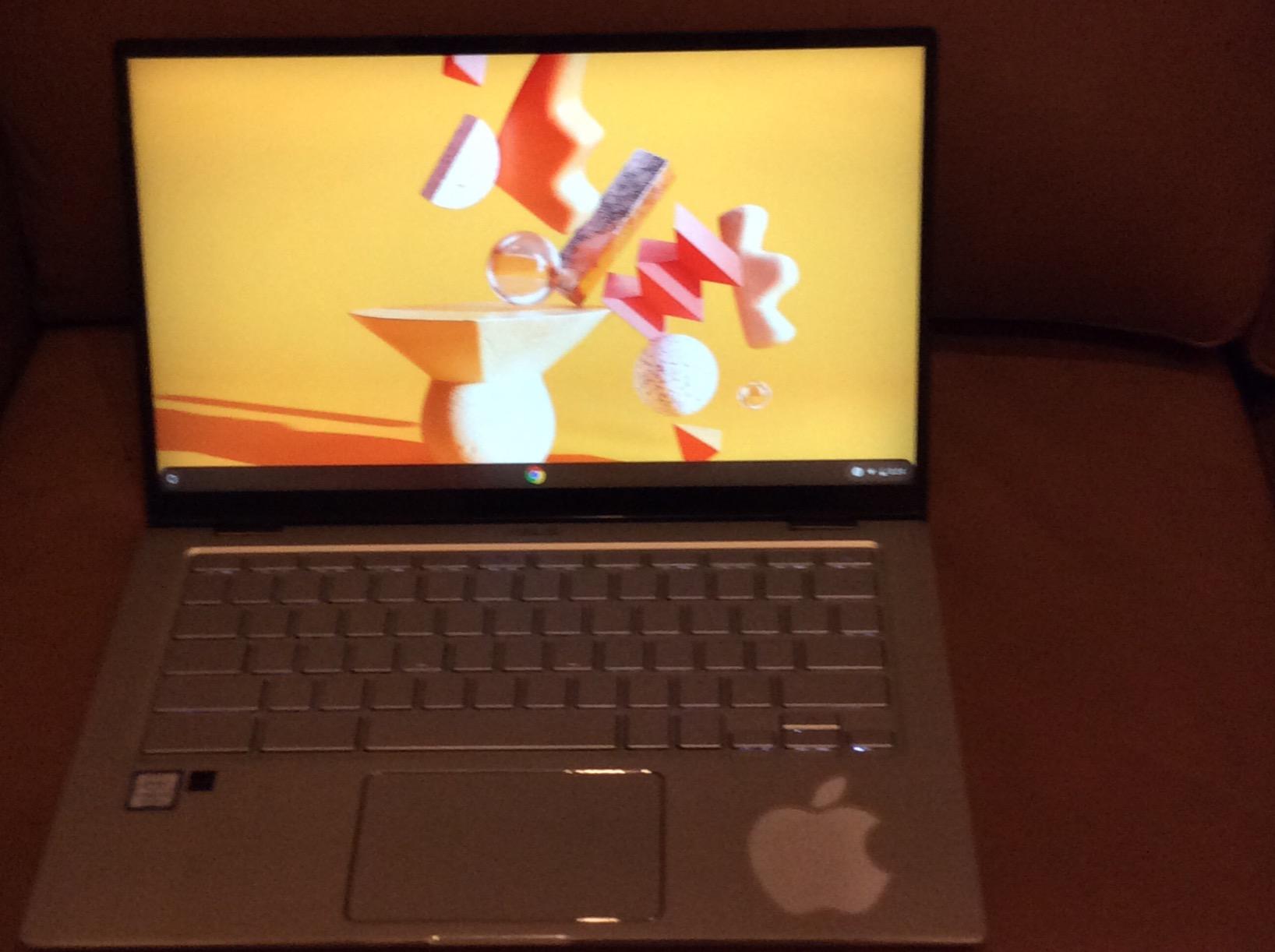
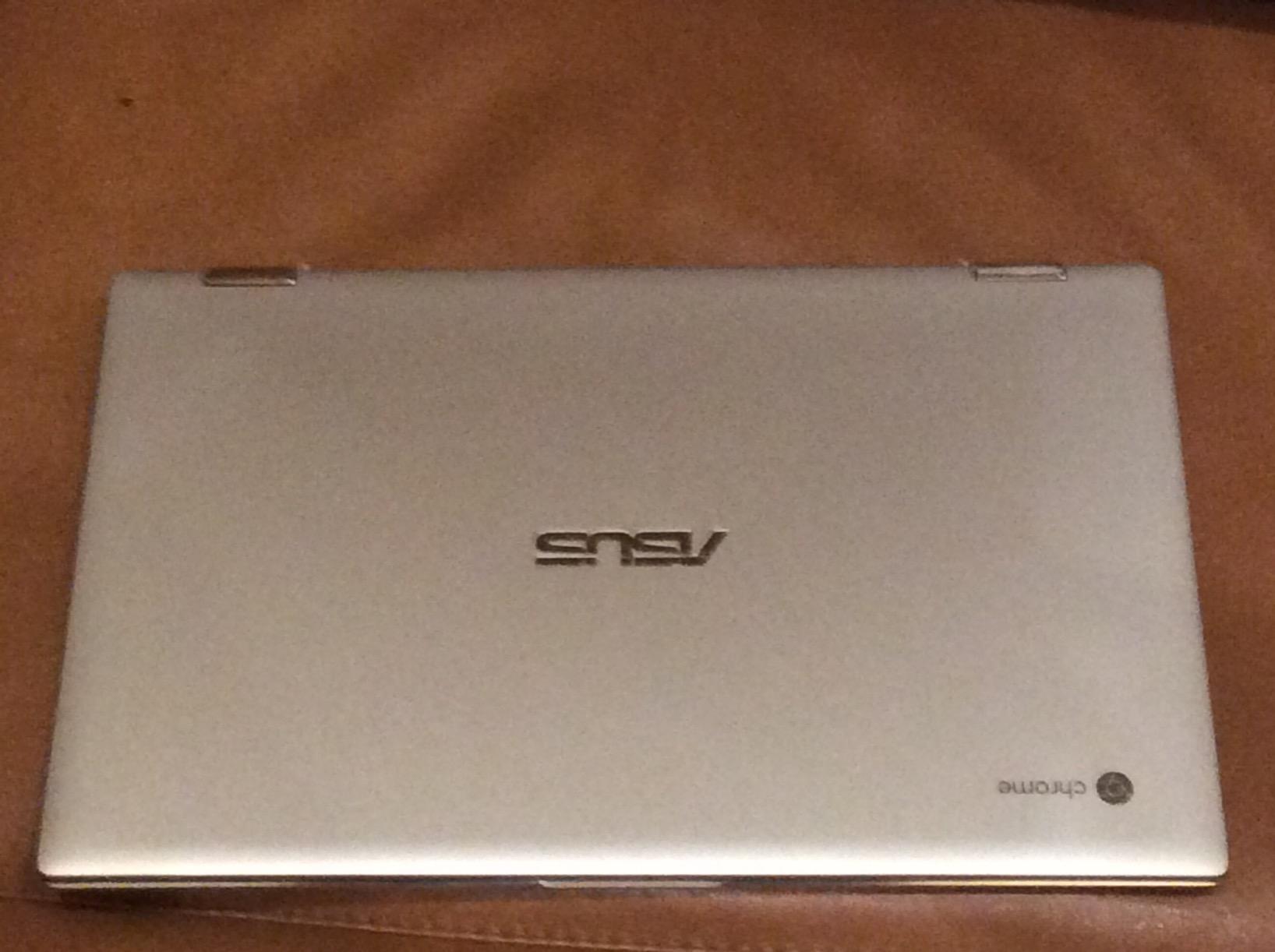
 Mom******ooq
Mom******ooq
Love this laptop Will definitely buy again.
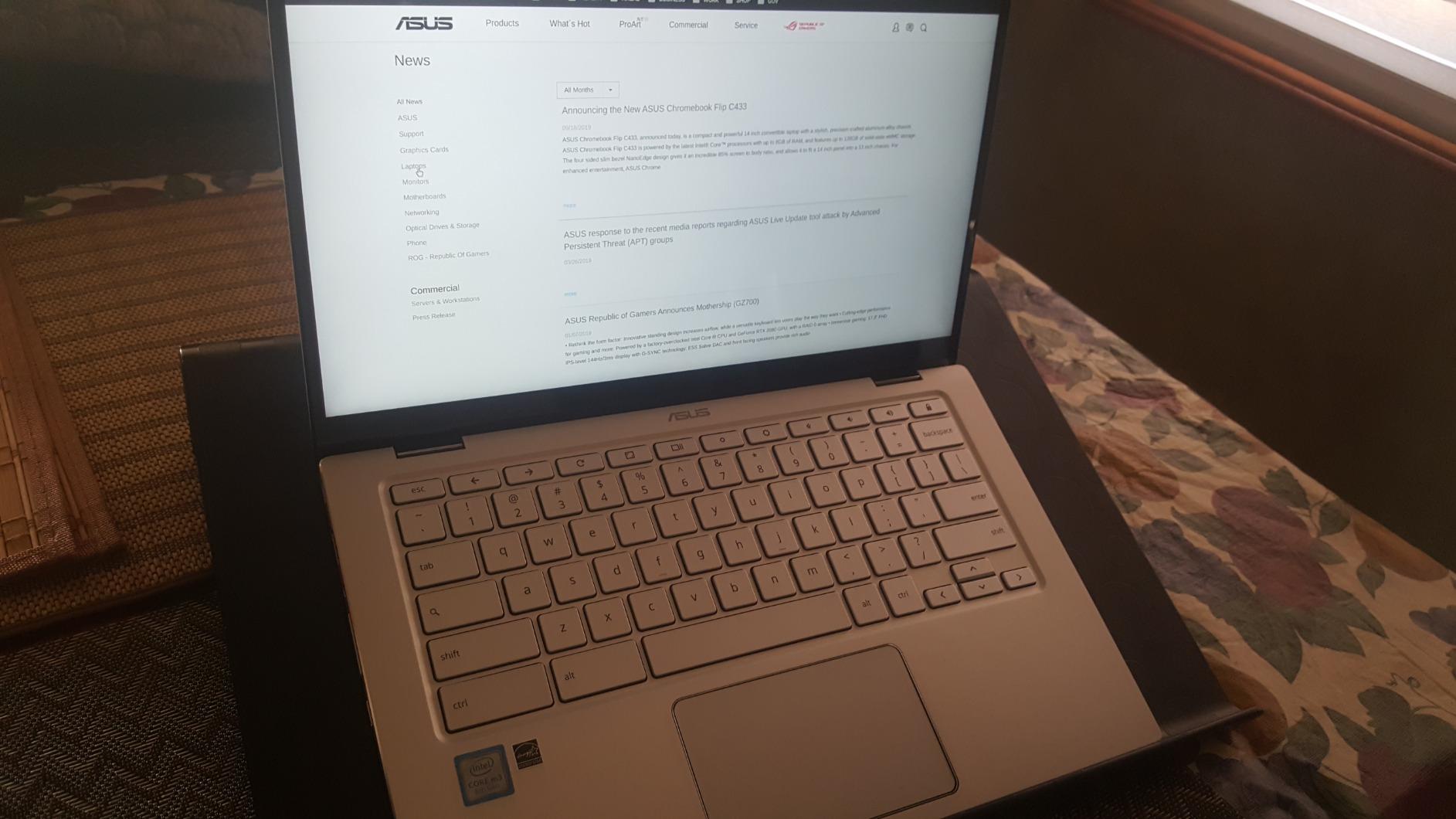
 Sa****ha
Sa****ha
nice